| 30 Mar 2024 |
 naveen2507 naveen2507 | i will try to explore. As of now it seems little complicated. | 10:32:24 |
 naveen2507 naveen2507 | Redacted or Malformed Event | 10:33:56 |
 naveen2507 naveen2507 | on ltsp.org, the example mentions following
REMOTEAPPS="users-admin mate-about-me", if i add a line REMOTEAPPS="mysql" will it work ? | 10:35:08 |
 alkisg alkisg | Run the app that uses mysql, not mysql itself | 11:02:59 |
| 6 Apr 2024 |
 casa_bolivia casa_bolivia | Hello again and sorry to repeat myself, but I want to make sure I'm understood.
Here's a summary of what I did:
About a year ago, I discovered the Linux Terminal Server project and finally got it working (chroot-less server + Debian 12 + LTSP -> school DHCP server) in my classroom with about 25 very old computers (without hard drives). It worked like a charm until my school administration decided to add a fog server. Now, it's very difficult to use the LTPS server because the client computers have trouble starting up: they try to start up first on the fog server but they fail and after a while, most of them freeze.
I have to reboot them several times one by one and very often I have to boot them on a USB key with the IPXE ISO, which takes a lot of time.
So I was wondering if the solution might be to use a 2-port ethernet connector (as described on https://ltsp.org/docs/installation/)?
The first ethernet port is connected to the school server.
The 2nd ethernet port connected to LTSP clients with a static IP.
Thanks in advance for your help | 11:12:32 |
 casa_bolivia casa_bolivia | * Hello again & sorry to repeat myself, but I want to make sure I 'am understood.
This is a summarize of what i 've done :
About1 year ago, I discovered Linux Terminal Server Project and managed to get it working (chrootless server + Debian 12 + LTSP -> school DHCP server) in my classroom with about 25 very old computers (no hard drive). It worked like a charm until my school administration decided to add a fog server. Now, it's very difficult to use the LTPS server because the client computers have trouble booting: they try to boot on the fog server first but they fail and after a while, most of them freeze.
I have to reboot them several times one by one and very often I have to boot them on a USB key with the IPXE ISO, which takes a lot of time.
So i was wondering if the solution could be using a 2 ports ethernet connector (as describe on https://ltsp.org/docs/installation/) :
The first ethernet port connected to the school server
The 2nd ethernet port connected to the LTSP clients with a static IP
Thank you in advance for your help | 11:16:21 |
 alkisg alkisg | casa_bolivia: yes if you put the clients in a separate switch then the fog server won't reach them | 11:36:12 |
 casa_bolivia casa_bolivia | Good, i'm going to test this solution. | 11:37:00 |
 casa_bolivia casa_bolivia | Thanks again. Mark | 11:37:10 |
| 7 Apr 2024 |
 casa_bolivia casa_bolivia | Hello again,
Here's how I intend to carry out the process of installing the server with a dual NIC:
1°) installation of LTSP packages on the server
2°) Network configuration :
Ethernet port 1 (connected to the school server): fixed IP 192.168.236.77
Ethernet port 2 (LTSP server): fixed IP 192.168.67.1
3°) dnsmask automation :
ltsp dnsmasq --proxy-dhcp=0
4°) Maintaining the client image :
Chrootless method : # ltsp image -m "-comp zstd" /
ltsp ipxe (eventually : ltsp ipxe -b)
ltsp nfs
ltsp initrd
5°) Guest session set up
Did i miss something ??
Thank you again for your help
Mark | 10:38:49 |
| 10 Apr 2024 |
|  Gabriel Padrón joined the room. Gabriel Padrón joined the room. | 15:15:04 |
| 22 Apr 2024 |
|  Andy Antares joined the room. Andy Antares joined the room. | 06:15:39 |
 Andy Antares Andy Antares | Hi everyone! Is there a way to install ltsp without changing anything on current Router/DHSP and everything related? I want to test out new ltsp based on Linux Mint, while there is already an LTSP for the whole Office. Is there a way to test the new ltsp out without interrupting the work of the current LTSP?
Thank you in advance | 06:18:03 |
 alkisg alkisg | Andy Antares: you'd either do the "2-nic" setup, or you'd use mac ignoring, so that a test client would be ignored from the existing server and it would be the only one that the new server would reply to | 06:19:16 |
 Andy Antares Andy Antares | How to use MAC ignoring? For example, I want the 192.168.16.192 be the only host which responds to the new server | 06:21:35 |
 Andy Antares Andy Antares | 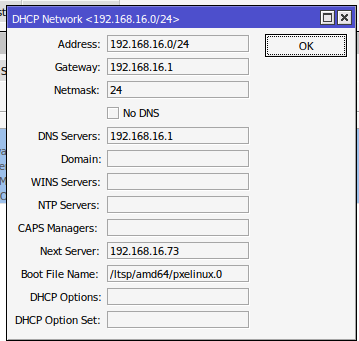
Download image.png | 06:23:24 |
 Andy Antares Andy Antares | Here is the config of the current DHSP if it helps:
| 06:23:25 |
 Andy Antares Andy Antares | * Here is the config of the current DHSP if it helps | 06:23:31 |
 alkisg alkisg | Eh, what DHCP server is that? Is it on Windows? | 06:24:11 |
 Andy Antares Andy Antares | It's RouterOS, Mikrotik
It looks like a Windows because I use Wine for Winbox | 06:25:57 |
 alkisg alkisg | In the olden days a single boot filename was enough for netbooting.
Now it's not; you need one for BIOS clients, one for UEFI clients and one after iPXE is loaded, to send it the menu | 06:26:18 |
 alkisg alkisg | I'm not sure if Mikrotik supports 3 different boot filenames, but that interface of yours doesn't appear to | 06:26:43 |
 alkisg alkisg | So use the 2-NIC setup, and when you're ready for production, disable the "boot filename" in Mikrotik and let the new LTSP proxy-dhcp server handle it | 06:27:06 |
 alkisg alkisg | * So use the 2-NIC setup for testing, and when you're ready for production, disable the "boot filename" in Mikrotik and let the new LTSP proxy-dhcp server handle it | 06:27:17 |
 Andy Antares Andy Antares |
use the 2-NIC setup
Is there any guide for LTSP?
| 06:28:37 |
 Andy Antares Andy Antares | *
use the 2-NIC setup
Is there any guide for LTSP?
| 06:28:55 |
 alkisg alkisg | Follow https://ltsp.org/docs/installation/ and just use 2 NICs on the server. The second NIC goes to an isolated switch (or to your single client) and has a static IP of 192.168.67.1. | 06:29:18 |
 alkisg alkisg | It might also be possible to "ignore" that client on Mikrotik, see: https://forum.mikrotik.com/viewtopic.php?t=118573 | 06:31:07 |
 alkisg alkisg | (to use the mac-ignore option) | 06:31:14 |
 alkisg alkisg | But I don't think you'll be able to use mikrotik for the boot filename in the new ltsp; you'll certainly need proxydhcp in the final deployment | 06:31:42 |


 alkisg
alkisg alkisg
alkisg Andy Antares joined the room.
Andy Antares joined the room. Andy Antares
Andy Antares alkisg
alkisg Andy Antares
Andy Antares Andy Antares
Andy Antares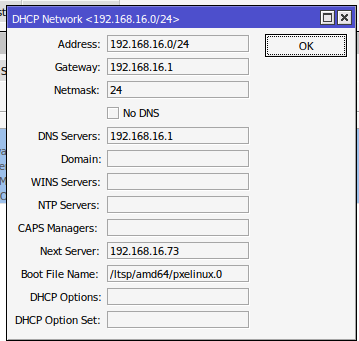
 Andy Antares
Andy Antares Andy Antares
Andy Antares alkisg
alkisg Andy Antares
Andy Antares alkisg
alkisg alkisg
alkisg alkisg
alkisg alkisg
alkisg Andy Antares
Andy Antares Andy Antares
Andy Antares alkisg
alkisg alkisg
alkisg alkisg
alkisg alkisg
alkisg